Related
Meta Tags: Enhancing SEO Performance
This blog explains the importance of different meta tags and their correlation with SEO
Popular topics
02 min reading in—JavascriptCSS
This blog covers how we can achieve theming with the help of css variables
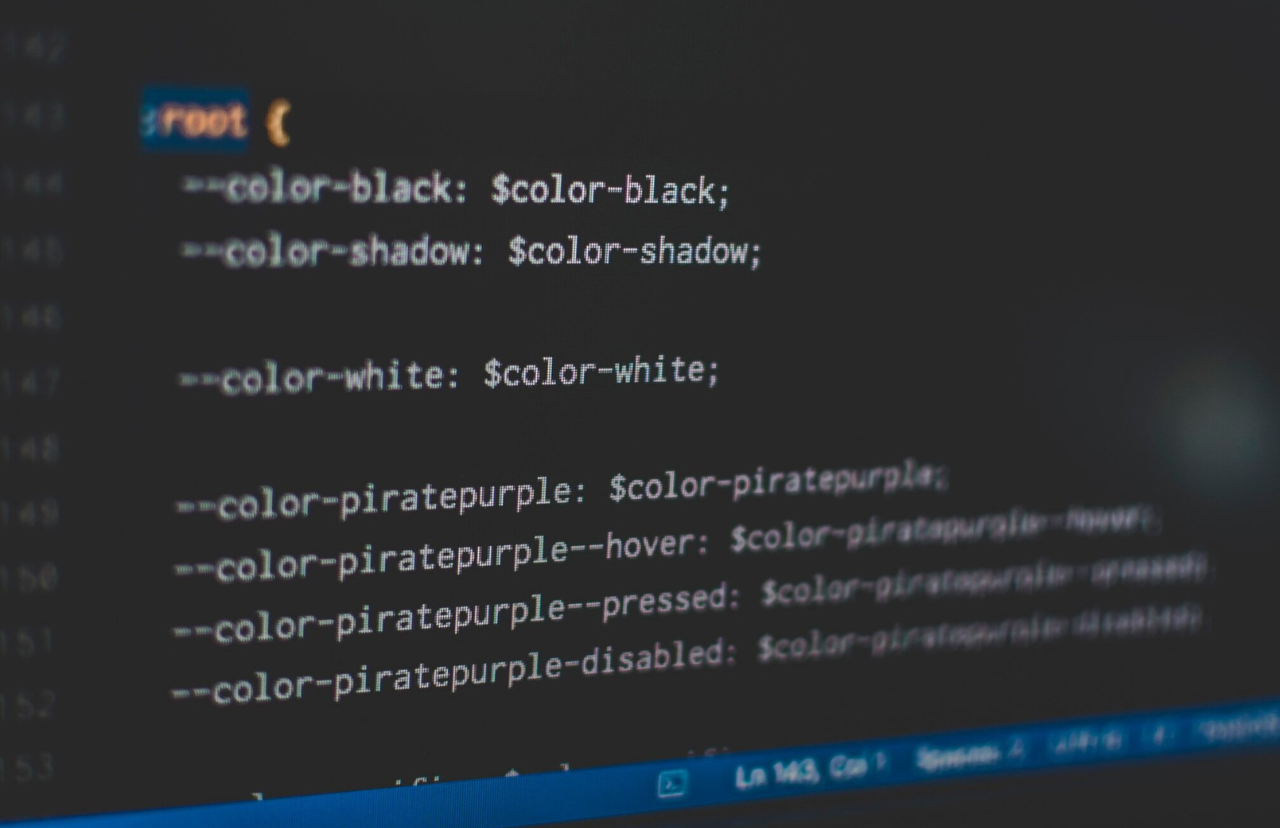
In the realm of web development, creating visually appealing and consistent user interfaces is paramount. One powerful tool at our disposal for achieving this is CSS theming. With the introduction of CSS variables, also known as CSS custom properties, theming has become more flexible and manageable than ever before. In this blog post, we'll delve into the concept of CSS theming and explore how CSS variables can revolutionize the way we handle themes in our web projects.
CSS theming involves defining a set of visual styles that can be applied to various elements across a website or web application. Themes typically include properties such as colors, fonts, spacing, and other design elements that contribute to the overall look and feel of the interface.
Traditionally, theming in CSS involved manually specifying values for each style property or using preprocessor variables like those found in Sass or Less. While effective, this approach could be cumbersome to maintain, especially as projects grew in complexity.
CSS variables, introduced in CSS3, provide a more dynamic and reusable way to define and manage theme styles. Unlike traditional variables in preprocessors, CSS variables are fully supported by modern browsers and can be modified dynamically using JavaScript.
CSS variables are defined using the -- prefix followed by a name and a value:
1:root { 2 --primary-color: #007bff; 3 --secondary-color: #6c757d; 4} 5
Variables can then be applied to any CSS property using the var() function:
1.button { 2 background-color: var(--primary-color); 3 color: white; 4 padding: 0.5rem 1rem; 5 border: none; 6 border-radius: 4px; 7} 8
CSS variables enable us to create highly customizable and maintainable themes in our web projects. Here's how we can leverage them for theming:
Start by defining a set of variables to represent different aspects of your theme, such as colors, fonts, and spacing. These variables should be declared within a CSS selector that has global scope, such as :root to make them accessible throughout your stylesheets.
1:root { 2 --primary-color: #007bff; 3 --secondary-color: #6c757d; 4 --font-family: 'Roboto', sans-serif; 5 --spacing: 1rem; 6} 7
Once you have defined your theme variables, use them throughout your stylesheets wherever you need to apply consistent styles. For example, you can use variables for background colors, text colors, font sizes, and more.
1.button { 2 background-color: var(--primary-color); 3 color: white; 4 padding: var(--spacing) 2rem; 5 font-family: var(--font-family); 6 border: none; 7 border-radius: 4px; 8} 9
One of the most powerful features of CSS variables is the ability to change themes dynamically using JavaScript. By updating the values of your theme variables, you can instantly change the entire look and feel of your application without modifying any CSS rules.
1document.documentElement.style.setProperty('--primary-color', '#ff6347'); 2
CSS theming with variables offers a flexible and maintainable approach to styling web applications. By defining reusable variables for theme styles and leveraging CSS variables, we can create dynamic and customizable themes that enhance the user experience and simplify maintenance.
Whether you're building a simple website or a complex web application, mastering CSS theming with variables can help you create visually stunning interfaces that resonate with your audience. Embrace the power of CSS variables and unlock new possibilities for theming in your web projects!
Related
This blog explains the importance of different meta tags and their correlation with SEO
Related
In JavaScript, this is a special keyword that refers to the context in which a function is executed. The value of this depends on how a function...
Related
This blog explains prototypes in javascript with help of examples.